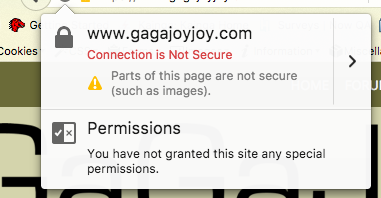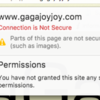With the Firefox browser for those pages which has no non-https images the address bar shows a green padlock before the address. If the page does contain a non-https image, there's a grey padlock with an amber warning triangle. If you click on that grey padlock you will see the message that Lori has shown above.
With IE 11, for a page with no non-https images, there's a grey padlock at the far right end of the address bar. For pages with a non-https image, no padlock is shown.
I aasume that if you were to embed a video from a non-https site, it would be the same as for an image from a non-https site. However the majority of embedded vdeos are Youtube ones and Youtube is an https site so those don't result in a warning message.
For those people who can add attachments, the attachment won't result in a warning message as the attached image is now on this site.
Including a link to a non-https site in a post does not seem to result in a warning message.
I hope I'm correct with what I've said above but that seems to be the case with what I'm finding on looking at various pages here.
![]() Thanks Lori
Thanks Lori ![]()