I think what you need to do to get your picture is this:

Right click on the above picture. Then select Save Image As and save the picture on to your PC (remember where you've saved it!).
Then go to Manage - My Profile. Then by My Primary Picture select the edit button (I'm not sure if you will have to click the remove button beforehand). This takes you to the files on your PC and you'll then need to locate the picture you saved, select that so that it can be uploaded onto LiveCloud, and hopefully that should work.


 Popped by to see you have all settled in okay
Popped by to see you have all settled in okay  and some treats for bagabones
and some treats for bagabones





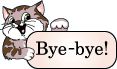



 finding you in this strange place. I'm so Happy
finding you in this strange place. I'm so Happy  to have found you again but I'm really tired
to have found you again but I'm really tired  after all that hard work so I'm off to have a sleep now
after all that hard work so I'm off to have a sleep now  and a big meaty bone for bagabones
and a big meaty bone for bagabones




