scatterby posted:
![]() Your fame precedes you Scatts
Your fame precedes you Scatts ![]()
Baz posted:scatterby posted:
Your fame precedes you Scatts
Infamy, infamy, they all got it in for me 
![]()
You mean on Gagajoyjoy.com? We actually have an anniversary! ![]()
April 27, 2010! ![]()
Lori posted:You mean on Gagajoyjoy.com? We actually have an anniversary!
April 27, 2010!
The first posting here was a year before that on April 28 2009 ![]()
you're right, of course. I'm a day and a year off, as usual. ![]()
![]()
Lori posted:you're right, of course. I'm a day and a year off, as usual.

fugit inreparabile tempus
(Virgil's Georgics book 3 line 284 which is the start of the section on the care of sheep and goats. In English that's "it escapes, irretrievable time" and is the source of the phrase "tempus fugit/time flies")
![]()
Yes, indeed. Time does fly. ![]()
I am sure there is an answer to this somewhere in this thread but...
...how do you get animated smileys to work on the iPad running Safari, please?
Moonie posted:I am sure there is an answer to this somewhere in this thread but...
...how do you get animated smileys to work on the iPad running Safari, please?
I don't have an answer to that as I don't have an iPad or use Safari, but animated smileys seem to be generally gif images. I think some people have had problems with trying to get animated pictures for their avatar when using Safari so these may be the same problem.
El Loro posted:Moonie posted:I am sure there is an answer to this somewhere in this thread but...
...how do you get animated smileys to work on the iPad running Safari, please?
I don't have an answer to that as I don't have an iPad or use Safari, but animated smileys seem to be generally gif images. I think some people have had problems with trying to get animated pictures for their avatar when using Safari so these may be the same problem.
Okay thanks El ![]()
*gets ready to hail Lori to see if she can help remembering not to shout so as not to incur her wrath* ![]()
Lori, help required please...can you sort my above problem perleeeeeeeze ![]()
Hi, Moonie! 
Here's how: you find your gif, and you go up to the URL of the gif. Copy that link, and go to your post on gaga. Click the little icon in the posting menu that has the photo (Insert/edit image). In the popup that appears, paste the URL into the Source field. Then click OK, and voila! You have an animated gif!
Lori
Lori posted:Hi, Moonie!
Here's how: you find your gif, and you go up to the URL of the gif. Copy that link, and go to your post on gaga. Click the little icon in the posting menu that has the photo (Insert/edit image). In the popup that appears, paste the URL into the Source field. Then click OK, and voila! You have an animated gif!
Lori
Nope, it doesn't work Lori...
I couldn't get that one to work, either, Moonie, but I don't know why. I did get this one to work:

Try a different site?
I tried 5 different sites Lori so I shall give it up as a bad job. Thanks for trying anyway ![]()
I don't understand why you can't.
i am using my iPad/safari browser with no trouble (except for the gif site you used.)
Can you remind me of your OS version and iPad version?
Lori posted:Hi, Moonie!
Here's how: you find your gif, and you go up to the URL of the gif. Copy that link, and go to your post on gaga. Click the little icon in the posting menu that has the photo (Insert/edit image). In the popup that appears, paste the URL into the Source field. Then click OK, and voila! You have an animated gif!
Lori
That's how I do it ![]()
Thanks, Baz!
Moonie, can you try something on this page, specifically? http://www.animatedimages.org
Moonie posted:I have the new iPad Pro
OS version 9.2.1
Moonie ....the key point is that it must be GIF...not url .
Try this out ....go to my smiley site ...yoursmiles.org
Pick a smiley group ...and you will see there are three little circles ....gif , url and html. Click the circle next to gif....then choose a smiley ....highlight( select all) the address box , copy and then follow Lori's instructions for here .
Lori posted:Thanks, Baz!
Moonie, can you try something on this page, specifically? http://www.animatedimages.org
Lol....great minds ...I gave him my site to try out ![]()
Oh, good. I do like the machine-gun approach! ![]()
![]() Moonie ....if you still have problems I will happily talk you through it * off site *
Moonie ....if you still have problems I will happily talk you through it * off site * ![]()
Hey! You did it! YAY!!
Baz posted:Moonie posted:I have the new iPad Pro
OS version 9.2.1
Moonie ....the key point is that it must be GIF...not url .
Try this out ....go to my smiley site ...yoursmiles.org
Pick a smiley group ...and you will see there are three little circles ....gif , url and html. Click the circle next to gif....then choose a smiley ....highlight( select all) the address box , copy and then follow Lori's instructions for here .
Bazzy, on your smilies site you only get a choice of ubb...html...url
I picked url and it worked ![]()
Moonie posted:Baz posted:Moonie posted:I have the new iPad Pro
OS version 9.2.1
Moonie ....the key point is that it must be GIF...not url .
Try this out ....go to my smiley site ...yoursmiles.org
Pick a smiley group ...and you will see there are three little circles ....gif , url and html. Click the circle next to gif....then choose a smiley ....highlight( select all) the address box , copy and then follow Lori's instructions for here .
Bazzy, on your smilies site you only get a choice of ubb...html...url
I picked url and it worked
Whoops ...that's right ...the url then gives you the gif ,doesn't it ![]() Sorreeeeee
Sorreeeeee ![]()
Baz posted:Moonie posted:Baz posted:Moonie posted:I have the new iPad Pro
OS version 9.2.1
Moonie ....the key point is that it must be GIF...not url .
Try this out ....go to my smiley site ...yoursmiles.org
Pick a smiley group ...and you will see there are three little circles ....gif , url and html. Click the circle next to gif....then choose a smiley ....highlight( select all) the address box , copy and then follow Lori's instructions for here .
Bazzy, on your smilies site you only get a choice of ubb...html...url
I picked url and it worked
Whoops ...that's right ...the url then gives you the gif ,doesn't it
Sorreeeeee

Nooooooo that's fine at least you helped to get me going ![]()
![]()
![]()
Moonie, if you were to use the site Lori linked to you would need to use the third option the URL one rather than the HTML or BBcode options: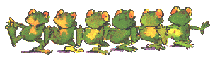
For a gif image the option code should end with gif and start with probably http or possibly www. If there is text or characters before http or after gif then that's the wrong option and won't work.
Baz posted:By Jove he's got it
Yessssssssssss ![]()
I shall leave you to what's left of CDWM now ![]()
![]()
El Loro posted:Moonie, if you were to use the site Lori linked to you would need to use the third option the URL one rather than the HTML or BBcode options:
For a gif image the option code should end with gif and start with probably http or possibly www. If there is text or characters before http or after gif then that's the wrong option and won't work.
Thanks El ![]()
Hey, moonie...will you go try the site I linked to, as well? (up there ^^)
Oops. I should try reading all replies before I respond. ![]()
Lori posted:Oops. I should try reading all replies before I respond.
![]() Me too sometimes Lori. Thanks for your help too
Me too sometimes Lori. Thanks for your help too ![]()
Access to this requires a premium membership.
Upgrade to VIP premium membership for just $25/year to unlock these benefits:
| Ad-Free | Search Site | Start Dialogs |
| Upload Photos | Upload Videos | Upload Audio |
| Upload Documents | Use Signature | Block Members |
| View Member Directory | Mark All Topics As Read | Edit Posts Anytime |
| Post To Walls |