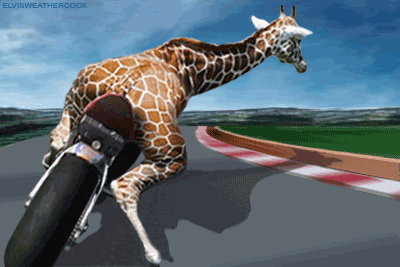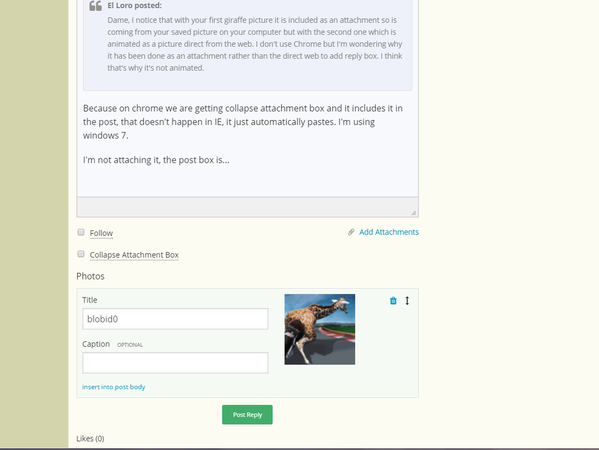Dame_Ann_Average posted:Still can't post animations from Chrome, posting a picture takes ages, the collapse box doesn't come up immediately and then you have to repost it.
I'm not sure I understand what's happening for you. Can you give me an example of an animation you are trying to post, and tell me how you are trying to post a picture?