Thought i'd made a mistake and uploaded pic of me then for a minutequote:Originally posted by Scotty:quote:Originally posted by FatFanny:
Would anyone like a photo of me


quote:Originally posted by Scotty:
A few people have been asking...thought I`d post this to help.
Find the picture you want...click on it...go to properties at the bottom of the box that appears..click on properties...you will see an address...highlight and copy the address...come back here...go to reply box...open the little green box second from the right..paste what you`ve copied into the space..click ok...then post...Good luck.
http://www.virginmedia.com/mic...reen-celeb/pic_6.jpg
Didn't work... I will try again 
What about this?
Attachments
quote:Originally posted by Cheeky-Pixie:
Didn't work... I will try again

YAY I DID IT! Thanks Scotty 
quote:Originally posted by Cheeky-Pixie:
YAY I DID IT! Thanks Scotty
Waaaayhaaay...well done cheeky!!

quote:Originally posted by curly:
Wasn't that bad, was it


I don`t think so curly..I would would have remembered.
Keep posting.
quote:Originally posted by curly:Thought i'd made a mistake and uploaded pic of me then for a minutequote:Originally posted by Scotty:quote:Originally posted by FatFanny:
Would anyone like a photo of me



Topper isn`t it?
Thanks Scottyquote:Originally posted by Scotty:quote:Originally posted by Cheeky-Pixie:
YAY I DID IT! Thanks Scotty
Waaaayhaaay...well done cheeky!!
quote:Originally posted by Cheeky-Pixie:Thanks Scottyquote:Originally posted by Scotty:quote:Originally posted by Cheeky-Pixie:
YAY I DID IT! Thanks Scotty
Waaaayhaaay...well done cheeky!!

Welcome Cheeky.
Hello 
well i did what you said but all it does is leave a red cross in a box Awwwwww why am i so useless
Awwwwww why am i so useless  please help me i found a lovely pic for the hunks thread
please help me i found a lovely pic for the hunks thread 
well i did what you said but all it does is leave a red cross in a box
Former Member
Hello lush techie people  I have a question too, please.
I have a question too, please.
Is it possible to have an Avatar in your sig, rather than just as an Avatar under your name? If yes, then which code do I need click on to copy and paste in my sig box?
The site I've seen an Avatar I like offers three different codes in threee different boxes
Thanks x
Is it possible to have an Avatar in your sig, rather than just as an Avatar under your name? If yes, then which code do I need click on to copy and paste in my sig box?
The site I've seen an Avatar I like offers three different codes in threee different boxes
Thanks x
Former Member
Looking back, I can see myself printing off this whole thread any time soon 
Maybe see you some time next week.....
Maybe see you some time next week.....
Oggbad (Guest)
quote:Originally posted by Deegs:
Hello lush techie peopleI have a question too, please.
Is it possible to have an Avatar in your sig, rather than just as an Avatar under your name? If yes, then which code do I need click on to copy and paste in my sig box?
The site I've seen an Avatar I like offers three different codes in threee different boxes
Thanks x
Deegs - you need an address for the picture - which will look something like http:/www.somesite/somewhere.picture.gif or it may end in .jpg or in .png or similar
You need that whole address
then you need to sandwhich it in between two image tags the first one is [img] and the last one is [/img]
no extra spaces - all one lump.
If you look on the site you may find that one of them is already prepared with the tags on it - copy it or copy the address and write your own tags
Oggbad (Guest)
On some sites the tags are a little bit different with < > instead but try [img] type first - BTW those are square brackets
Former Member
quote:Originally posted by Deegs:
Looking back, I can see myself printing off this whole thread any time soon
Maybe see you some time next week.....
I predict a knight in shining armour is ready willing and able to give you what you need!
quote:Originally posted by jujubedoo:
Hello
well i did what you said but all it does is leave a red cross in a boxAwwwwww why am i so useless
please help me i found a lovely pic for the hunks thread

Me again can anyone help me with my problem please
Former Member
quote:Originally posted by Tiddly~Wink:quote:Originally posted by Deegs:
Looking back, I can see myself printing off this whole thread any time soon
Maybe see you some time next week.....
I predict a knight in shining armour is ready willing and able to give you what you need!
You know I already go one of those (complete with socks
Thanks so much, guys. At first glance of your help I'm a bit ---->
Former Member
quote:Originally posted by jujubedoo:
Hello
well i did what you said but all it does is leave a red cross in a boxAwwwwww why am i so useless
please help me i found a lovely pic for the hunks thread

Juju....truly, compared to me you're probably the Einstein of comp knowledge!
quote:Originally posted by Deegs:quote:Originally posted by jujubedoo:
Hello
well i did what you said but all it does is leave a red cross in a boxAwwwwww why am i so useless
please help me i found a lovely pic for the hunks thread

Juju....truly, compared to me you're probably the Einstein of comp knowledge!

Hi Deegs
Nope my 12 year old looks at me like i am truely a saddo, am getting to the point where i will not ask him anymore because of the shame
[IMG]Picture 178[/IMG]
Testing
Testing
Hmmmm.... ok....
quote:Originally posted by Deegs:
Hello lush techie peopleI have a question too, please.
Is it possible to have an Avatar in your sig, rather than just as an Avatar under your name? If yes, then which code do I need click on to copy and paste in my sig box?
The site I've seen an Avatar I like offers three different codes in threee different boxes
Thanks x
The information is given in this post. All you require is the address. The piece starting with "http" and ending with ".jpg" or ".gif" as explained in that thread.
quote:Originally posted by jujubedoo:quote:Originally posted by jujubedoo:
Hello
well i did what you said but all it does is leave a red cross in a boxAwwwwww why am i so useless
please help me i found a lovely pic for the hunks thread

Me again can anyone help me with my problem please
This is explained in this post
Former Member
quote:Originally posted by Rafe:
The information is given in this post. All you require is the address. The piece starting with "http" and ending with ".jpg" or ".gif" as explained in that thread.
Many thanks, Rafe
I'm going round in circles here.........!
just seeing if i can still do it 


quote:Originally posted by FrankiesChick:
OMG I did it!!!!!!
testing... 


Well done Frankieschick and fookat!!! 
quote:Originally posted by jujubedoo:quote:Originally posted by jujubedoo:
Hello
well i did what you said but all it does is leave a red cross in a boxAwwwwww why am i so useless
please help me i found a lovely pic for the hunks thread

Me again can anyone help me with my problem please
Sorry for late replyjujube.. It could be that when you pasted into the green box in the reply box..you never pressed "OK" before you posted..try again..good luck!
I`ve sent you a pm.

testing again.....
Yeeeees you did it jujube!!! 
quote:Originally posted by Scotty:
Yeeeees you did it jujube!!!
Hi scotty
i have pm'ed you but thankyou so much for your help you are a star
quote:Originally posted by jujubedoo:quote:Originally posted by Scotty:
Yeeeees you did it jujube!!!
Hi scotty
i have pm'ed you but thankyou so much for your help you are a star
I just saw your pm..thanks jujube. You`re welcome..it`s great fun..now get into that hunk thread
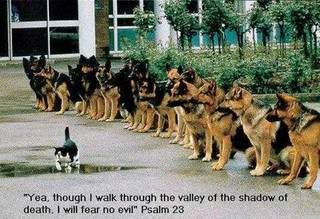
Add Reply
Sign In To Reply
98 online (4 members
/
94 guests),
0 chatting




