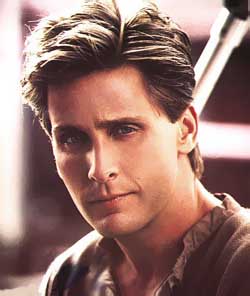Former Member
Is that the lovely Alan Rickman?
Former Member
*Swoon* Me too, Slimfern!
He makes a pretty good angel, too....



Loved him in Robin hood prince of thieves...Mmmmmmm!.....NOT as nice as the lovely LOVERLY Kevin though!..Oh yeah! Baby!!!!!!!
Ladies....you've been in here for 8 days. Go eat, go sleep, stop ogling gorgeous men 
True. Call it fuel then....for stamina 
Look at my avvi the sexiest man ever.........
Bumping from second page
Because you know he's delish:
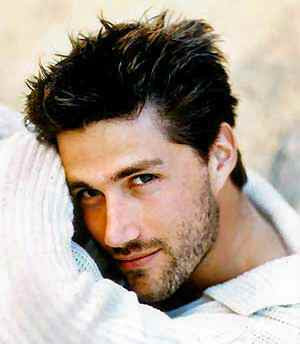
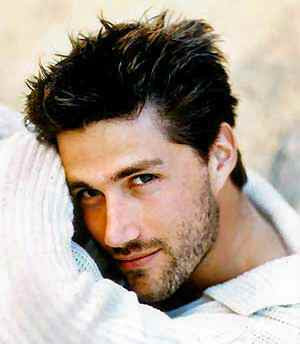
And because he's great and he's my hero and I wubs him:

(and check out his packet in those tight jeans)

(and check out his packet in those tight jeans)
matthew Fox from Lost but with nice hair. I don't go for men when their heads are shaved 
Probs why I don't know...don't watch it!
Like a close crop on some..not on others...I mean Beckham for one....any haircut on him..I don't care!...
Like a close crop on some..not on others...I mean Beckham for one....any haircut on him..I don't care!...
I only watched the first two series and Sawyer normally gets all the ladies drooling but I prefer Matthew Fox every time, he's just Gorgeous!
vPt-_PPc8TKAM:http://images1.fanpop.com/images/photos/1300000/Richard-In-Red-Magazine-richard-armitage-1376194-600-453.jpg" width="135" />
OK, I'm lost, how do I do photos?
Reference:cologne
OK, I'm lost, how do I do photos?
It's easier to do than to explain....First, find your picture; right click on it, then select "copy image location".
Open up a "Post reply" box; select the 'insert/edit image' icon in the toolbar thing (the little tree, 19th from left, just next to the smiley face icon).
Paste the image location url into the 'image URL' field, then press the 'insert' button at the bottom.
If the picture is very large, you can resize it in the 'insert/edit image' window by clicking the 'appearance' tab and altering the boxes labelled 'dimensions'.
Et voila...
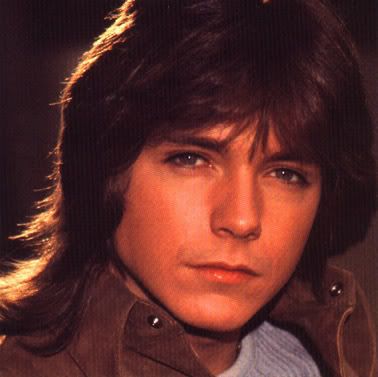
(He just happened to be a completely random image on a page I had open, honest...
Reference:fern
Bumping for the benefit of Mrs H
PMSL - thank you 
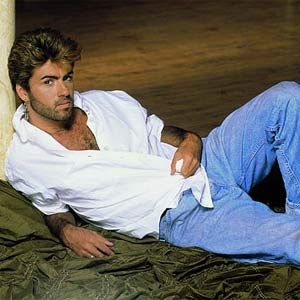



Add Reply
Sign In To Reply
246 online (1 member
/
245 guests),
0 chatting

 Definitely!!!!!
Definitely!!!!!