X PM/Dialog me a link to a photobucket picture of yours that doesn't work for you and I'll see it it loads for me
Z.
Aww....cute. 
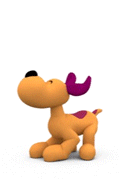
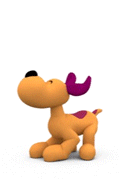
Ooops!  Sorry Z. Will do!
Sorry Z. Will do!
Interesting X ....
This is your PB link inside 'img' brackets
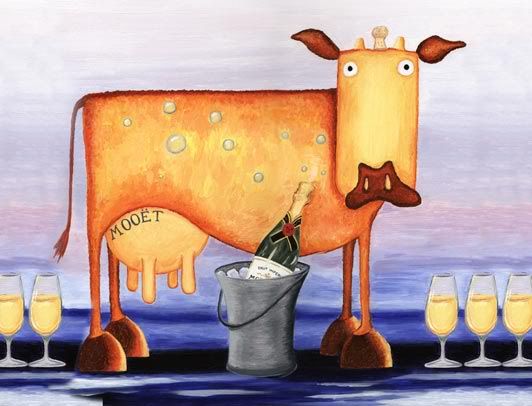
and if I load the URL image using the same address into my PB account..
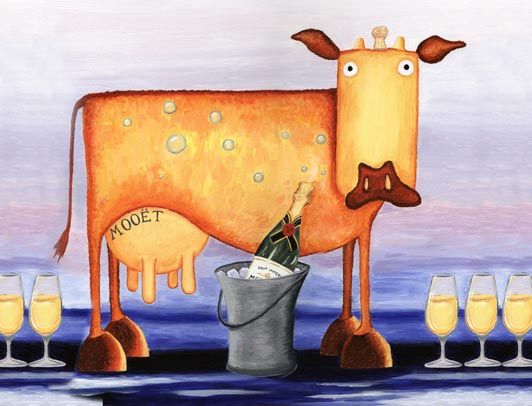
Z.
This is your PB link inside 'img' brackets
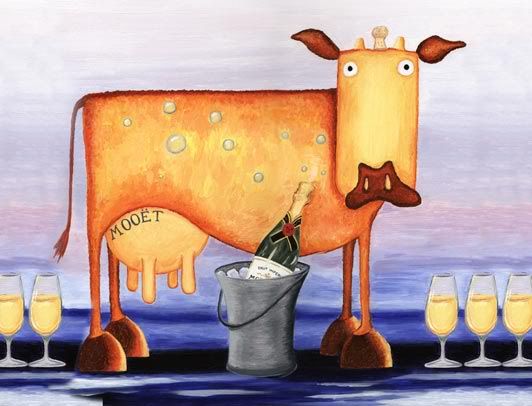
and if I load the URL image using the same address into my PB account..
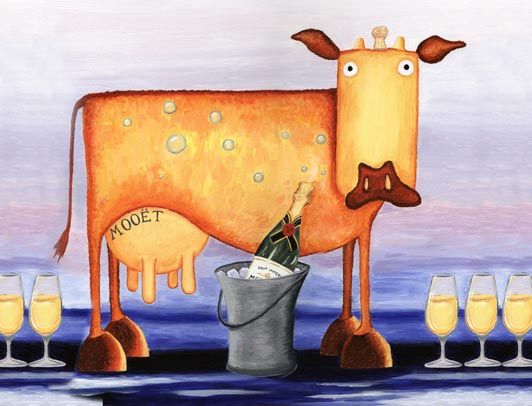
Z.
OK Sherlock... your point is?! 
But previously when I downloaded and re-sized images I only had to post the IMG code from my account to post here.
But previously when I downloaded and re-sized images I only had to post the IMG code from my account to post here.
My point being that if I use either your or my PB link ... no problem.. try using my link that I sent to you
Z.
Z.
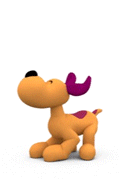
LOULA!!!! *cuddles*
Dog walk over?
Z.
Z.
yes... I find it difficult to use the laptop whilst walking the dog... it gets a bit typotastic!
Wot? No gyro-stabalised belt-mounted laptop support? tut tut
Z.
Z.
OK. I'm a happy goddess again now. Think I've got it sorted thanks to Zaphod.
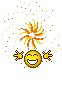
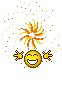
On which note... I'd really better go and get something to eat now shouldn't I?

Laters... and thanks again Z!

Laters... and thanks again Z!
I'm still having trouble getting the reply box to work properly  i have to refresh the page everytime i want to reply to anything
i have to refresh the page everytime i want to reply to anything 
Hi Aimee, not sure if we're having the same problem - btw I left a message for you on the previous page. For me refreshing the page doesn't work. I'd said before that for me to get around the problem of a blank Reply page was to click on Post Reply top right of screen. That worked for several posts yesterday but didn't today. So I experimented again and found there is also a Post Reply just left of the one top right. Some threads I get the right Reply box, other threads I don't so I try several things apart from using different Post Reply boxes as well as signing out and signing back in....it's a challenge lol
Hi YR  i'll have a go at your method, it's becoming a pain in the back side to be honest
i'll have a go at your method, it's becoming a pain in the back side to be honest  if i refresh the page it lets me reply about 4 times and then the blank page comes back
if i refresh the page it lets me reply about 4 times and then the blank page comes back 
Is it possible to download audio files (as we do images and YouTube videos)?
Thanks
Thanks
Reference:brisket
Is it possible to download audio files (as we do images and YouTube videos)? Thanks
Like this??
Thanks muf
You've proved that it can be done.
But what I wanted was to be able to upload particular audio files to a host, and then insert them into the GaGa forum.
How do I do that.
You've proved that it can be done.
But what I wanted was to be able to upload particular audio files to a host, and then insert them into the GaGa forum.
How do I do that.
You can upload audio to your clips if You get a VIP membership on Livecload
Though I can't because the don't do paypal yet
Though I can't because the don't do paypal yet
brisket
If the audio file is say in windows media audio file format on your pc, you can always use Add Attachments on your post reply screen. Once you post your reply, the attachment will appear under your comment on the forum page rather than as part of the reply. A member clicking on the attachment will be able to download the file onto their pc and play via windows media player. It's not as tidy as Youtube or inserting an image, but it means you don't have to be a VIP or use another host.
Just as a demo I have attached part of Beethoven's 9th symphony which is probably already on your pc as part of the windows package (it is on the xp package).
If the audio file is say in windows media audio file format on your pc, you can always use Add Attachments on your post reply screen. Once you post your reply, the attachment will appear under your comment on the forum page rather than as part of the reply. A member clicking on the attachment will be able to download the file onto their pc and play via windows media player. It's not as tidy as Youtube or inserting an image, but it means you don't have to be a VIP or use another host.
Just as a demo I have attached part of Beethoven's 9th symphony which is probably already on your pc as part of the windows package (it is on the xp package).
Attachments
Files (1)
Thanks for your help El Loro.
Much appreciated.
Much appreciated.
Reference:El Loro
A member clicking on the attachment will be able to download the file onto their pc
There's a virus issue involved with downloading audio offa the tinternet of course, and it'd be interesting to find out what LCs policy about the storage of them files on their servers is ...Just a thought
Ted - hello 
The IE problem that I was referring to was the fact that the smileys and avatars don't display properly all the time. FWIW I am on the latest IE and XP.
However, this is a problem known to you - spidermonkey posted a work around months ago, but it's dropped off the front page now and I can't be bothered to find it
I have just kept hoping that it would get sorted with each update ... we are looking forward to seeing a lot of old faces soon ... probably the majority of them will be using IE. I just hope that it doesn't put them off.
I am NOT moaning though
The IE problem that I was referring to was the fact that the smileys and avatars don't display properly all the time. FWIW I am on the latest IE and XP.
However, this is a problem known to you - spidermonkey posted a work around months ago, but it's dropped off the front page now and I can't be bothered to find it
I have just kept hoping that it would get sorted with each update ... we are looking forward to seeing a lot of old faces soon ... probably the majority of them will be using IE. I just hope that it doesn't put them off.
I am NOT moaning though
Did you go for a tea break Ted? 

I'm logging off now ... but this ^^^ does answer your question
I'm logging off now ... but this ^^^ does answer your question
Hi, Rexi:
I'm a bit confused.... I don't see a post from Ted here. Are you sure you are posting in the right thread, or am I missing something?
I'm a bit confused.... I don't see a post from Ted here. Are you sure you are posting in the right thread, or am I missing something?
Hahahaha Lori ... he was talking to me and Yellow Rose in hoochie's counter thread ... he asked us to explain our difficulties ... I said I'd do it in here so's not to spoil that thread. Haven't seen him since 
Now I really am going ... we have spectacularly lost a pub quiz for the last two weeks and we are going for a final attempt ... wish me luck
Now I really am going ... we have spectacularly lost a pub quiz for the last two weeks and we are going for a final attempt ... wish me luck
Reference:
However, this is a problem known to you - spidermonkey posted a work around months ago, but it's dropped off the front page now and I can't be bothered to find it
Rexi, it's in the hints and tips forum.Also, the problem lies with Microsoft, i believe, not Live Cloud.
Reference:
Rexi, it's in the hints and tips forum. Also, the problem lies with Microsoft, i believe, not Live Cloud.
Oh. Cheers Fluffs - thanks for the answer
This is a copy of a posting I have made on the Counter thread with my findings and advice on the Flash Player issue on Internet Explorer :
There are two versions of Flash Player for Windows - there is one specifically for Internet Explorer and one for other browsers including Firefox. I think that if you install one version this replaces the other so as I generally use Firefox I have that version. As a result I can see the clock when I am in Firefox but not when I am in IE.
It's obviously not practical to reinstall Flash when I switch browsers so I have installed on the one I generally use.
This is a link to the Flash Player installation page You need to be in the browser you want to install Flash Player on as the installation will by default choose that browser, though you can select the other one by following the instructions.
Note that if you are using Internet Explorer under Windows 7, Flash Player will only work on the 32 bit version of Internet Explorer, not the 64 bit version - both IE versions If this is the case refer to Adobe's advice which provides a link to the Microsoft support article. I don't use Windows 7 so do not have precise details as to how to switch between the two versions.
I hope this helps a bit.
There are two versions of Flash Player for Windows - there is one specifically for Internet Explorer and one for other browsers including Firefox. I think that if you install one version this replaces the other so as I generally use Firefox I have that version. As a result I can see the clock when I am in Firefox but not when I am in IE.
It's obviously not practical to reinstall Flash when I switch browsers so I have installed on the one I generally use.
This is a link to the Flash Player installation page You need to be in the browser you want to install Flash Player on as the installation will by default choose that browser, though you can select the other one by following the instructions.
Note that if you are using Internet Explorer under Windows 7, Flash Player will only work on the 32 bit version of Internet Explorer, not the 64 bit version - both IE versions If this is the case refer to Adobe's advice which provides a link to the Microsoft support article. I don't use Windows 7 so do not have precise details as to how to switch between the two versions.
I hope this helps a bit.
Hey guys!
So I've been trying to post this image in the Bar...
But in the Bar it is teeny. That is the IMG code.. This is the http code.
So I've been trying to post this image in the Bar...
But in the Bar it is teeny. That is the IMG code.. This is the http code.
It's about 3 times the size of how it shows here... from 100% size on PB.  Z is going to be so disappointed!
Z is going to be so disappointed! 
Oh... and Mac OS X, Safari 4.0.5 

I've been having this problem all night - it's driving me mad! it keeps telling me I haven't provided a comment ...and I have
Erm... pretend you never saw my post about posting pix problem. I managed to create a problem when there actually wasn't! I worked out what I was doing wrong this time... 
*creeps out of thread embarrassedly...*
*creeps out of thread embarrassedly...*
Too late, Xochi. 
hoochie, I've seen that myself, and I've been told it's a temporary problem with the servlet that is being used. Try hitting "refresh" on the browser, and see if that fixes it.
Xochi: about the threads 1-25....what were you expecting?
hoochie, I've seen that myself, and I've been told it's a temporary problem with the servlet that is being used. Try hitting "refresh" on the browser, and see if that fixes it.
Xochi: about the threads 1-25....what were you expecting?
Hello Lori and Co, are you there? It seems everyone is unable to post at the moment.
Should be fixed. We just deployed a "hot fix". What do you think?
I got thrown out for a while. Then, I could sign in the Livecloud but when I got to GaGa, it said I wasn't signed in.
Then, I could sign in the Livecloud but when I got to GaGa, it said I wasn't signed in. You'll be relieved to know I'm back now.
You'll be relieved to know I'm back now. (Not half as relieved as I am.
(Not half as relieved as I am. )
)
Add Reply
Sign In To Reply
303 online (5 members
/
298 guests),
0 chatting

