Personally, so maybe not everyone's experience, but I think I've just found out that when trying to reply to any thread if the Reply box shows smileys etc the reply will be added. If Reply box is empty nothing gets posted
I did report this issue. Haven't heard anything, but that just means they are working on it.
Another couple of notes for you:
1. We released a fix this afternoon that addressed the embedded video problem. But, if you posted a video that people couldn't see, you'll need to edit your post and re-submit the video.
2. We had another outage today, about 5:30 pm our time, thanks to our hosting provider. Lasted about 50 minutes.
Another couple of notes for you:
1. We released a fix this afternoon that addressed the embedded video problem. But, if you posted a video that people couldn't see, you'll need to edit your post and re-submit the video.
2. We had another outage today, about 5:30 pm our time, thanks to our hosting provider. Lasted about 50 minutes.
Thanks for fixing the video problem. It worked a treat!
One more little question please.
I used to be able to copy from an article on another site and then bring it and paste it into my post. Today I have noticed that I can no longer do this.
Then I discovered that I can do it by clicking "Paste from Word".
However, is it an error? Should I be able to copy and paste directly into my reply box?
Not a big problem because I can use the "paste from word" box. I just wondered.
Good wishes.
One more little question please.
I used to be able to copy from an article on another site and then bring it and paste it into my post. Today I have noticed that I can no longer do this.
Then I discovered that I can do it by clicking "Paste from Word".
However, is it an error? Should I be able to copy and paste directly into my reply box?
Not a big problem because I can use the "paste from word" box. I just wondered.
Good wishes.
Hi, brisket:
I've just tested that myself, and I'm not having any trouble copying and pasting from another site. Sorry to ask this (again, I'm sure) but what browser/OS are you using? I'll see if I can figure out how to reproduce the issue.
I've just tested that myself, and I'm not having any trouble copying and pasting from another site. Sorry to ask this (again, I'm sure) but what browser/OS are you using? I'll see if I can figure out how to reproduce the issue.
Hi Lori
I (mostly) use IE 8 and I'm on Windows XP Home (SP3).
I have just tried doing it on Mozilla and it copies and pastes just fine.
I tried again on IE and it doesn't do it.
But as I said I can do it by using "paste from word", so don't spend too much time on this.
It is not a major tragedy; I just thought I would ask in case it could be easily resolved.
(Shove it in your "not very important" tray.)
I (mostly) use IE 8 and I'm on Windows XP Home (SP3).
I have just tried doing it on Mozilla and it copies and pastes just fine.
I tried again on IE and it doesn't do it.
But as I said I can do it by using "paste from word", so don't spend too much time on this.
It is not a major tragedy; I just thought I would ask in case it could be easily resolved.
(Shove it in your "not very important" tray.)
Hi, Lori
Re brisket's posting query and "paste from word". You may remember a week or so ago I inadvertently sabotaged another thread by pasting a gigantic question mark from Word. Not that I'm intending to post more gigantic question marks, but is this still a bug or has it been corrected in the update?
Re brisket's posting query and "paste from word". You may remember a week or so ago I inadvertently sabotaged another thread by pasting a gigantic question mark from Word. Not that I'm intending to post more gigantic question marks, but is this still a bug or has it been corrected in the update?
El Loro:
Did you use the "paste from Word" option when you did that?
As far as I know, this isn't a "bug" that we can correct. It's an issue with Word and other Microsoft products that adds additional code to your content when you copy and paste. Mostly we just recommend that you don't do that.
I haven't asked anyone here about this, but I wonder if the "paste from Word" option is supposed to remove all that stuff?
Did you use the "paste from Word" option when you did that?
As far as I know, this isn't a "bug" that we can correct. It's an issue with Word and other Microsoft products that adds additional code to your content when you copy and paste. Mostly we just recommend that you don't do that.
I haven't asked anyone here about this, but I wonder if the "paste from Word" option is supposed to remove all that stuff?
Reference: Lori
Did you use the "paste from Word" option when you did that?
No, I did the normal Ctrl-V which is the standard Windows command for pasting.What I will do to see what happens is to create 2 new threads in the Community Announcements Forum both with gigantic question marks. Then the tech people can compare the coding behind them to see if the results are the same. If they are the same, then we will know that unless the update has sorted out the bug that the bug still exists. I am creating them there to keep them out of the way.
Lori, I have created the two testing threads. However using both methods now produces a normal sized question mark, so things seem to have changed in the update.
Just wondering if like me anyone else is still having probs replying on some threads. Thought I'd found a solution earlier by signing out and signing in again but have just discovered it doesn't always solve the problem
i'm still having problems yellow rose  if you refresh *F5* the box comes up
if you refresh *F5* the box comes up
Reference:
i'm still having problems yellow rose if you refresh *F5* the box comes up
Frustrating isn't it.
Forgot to add even Refreshing the page doesn't alter anything
I reported this issue when you first told me about it. It has yet to be resolved, AFAIK, because it appears to be a tricky one--issues where stuff happens to some users but not all are tough. We're still working on it. 
Oh heck Lori am I the only one to bring this up again  The reason I asked again was last night many threads I read had replies from members who regularly post but when I tried to reply in some threads I couldn't so I wondered if it was just me still having a problem. Will be grateful when it's all sorted out which I know it will be eventually but atm it's still causing me problems and at times is frustrating as I don't get a chance to to reply
The reason I asked again was last night many threads I read had replies from members who regularly post but when I tried to reply in some threads I couldn't so I wondered if it was just me still having a problem. Will be grateful when it's all sorted out which I know it will be eventually but atm it's still causing me problems and at times is frustrating as I don't get a chance to to reply
Yellow Rose, I think we're ALL having problems with the reply randomly working or not, but you're the only one I'm aware of who still isn't getting the box after refreshing. Sometimes though it takes more than one refresh for it to work, but most times it is corrected after one refresh.
Lori, I'm wondering if it's a server thing. One (or maybe two) servers not sending the page info properly, so most times one refresh is all that's needed to get you onto a 'working' server, but sometimes it takes more attempts than that to get a 'correct' server.
Lori, I'm wondering if it's a server thing. One (or maybe two) servers not sending the page info properly, so most times one refresh is all that's needed to get you onto a 'working' server, but sometimes it takes more attempts than that to get a 'correct' server.
Same problems with me YR. I`m struggling to reply and quote. I`ve refreshed but it`s a hit or a miss..sometimes it works, most times it doesn`t. It took me a while to get this post through.
Hi Lori
My "copy and paste" problem is a problem no longer.
Also (I don't wish to make other posters envious) but since the latest update I have had no trouble at all with replying, posting or editing. It's behaved beautifully.
Thanks all.
My "copy and paste" problem is a problem no longer.
Also (I don't wish to make other posters envious) but since the latest update I have had no trouble at all with replying, posting or editing. It's behaved beautifully.
Thanks all.
Moves brisket's "copy and paste" problem from the "not very important" box to the "out" box. 
Fluffy: you might be right.
YR: don't worry about bringing it up. If you didn't bring it up, I might think the problem had gone away (we wish, huh?)
Fluffy: you might be right.
YR: don't worry about bringing it up. If you didn't bring it up, I might think the problem had gone away (we wish, huh?)
Reference:
Also (I don't wish to make other posters envious) but since the latest update I have had no trouble at all with replying, posting or editing. It's behaved beautifully.
Ditto....
Editing fine and posting + no robots  - the only problem I have had is when the post is near the end of the page, I then get a blank page and have to refresh - this has happened several times
- the only problem I have had is when the post is near the end of the page, I then get a blank page and have to refresh - this has happened several times
Huh. I've never had that happen. Has anyone else experienced this?
I'm still having problems yellow rose 
Reference:
Huh. I've never had that happen. Has anyone else experienced this?
Yes Lori, but these quirky things are happening randomly and I forget about them at times.For me it's when I click to go to the next page. I get the heading and the bottom bit. The cogs whir, then stop. It says 'done', but the body of the page remains blank, so a refresh is required.
If the 'non-working' reply box was as a result of a server not sending complete info, this could be another symptom of the same faulty server still not sending complete info.
From Lori . "Huh. I've never had that happen. Has anyone else experienced this?"
For purposes of elimination no I've not had that problem
Aimee. I'm still having the same problem too (Lori I know it'll be fixed so not reporting it just replying to Aimee lol). After the 3rd attempt to post here I decided to experiment by clicking on Add Reply, top right, instead of Post Reply box and I know this will go through as it has the bar with smileys etc hope it works elsewhere when I have probs, hope it works for you and others also
hope it works elsewhere when I have probs, hope it works for you and others also 
For purposes of elimination no I've not had that problem
Aimee. I'm still having the same problem too (Lori I know it'll be fixed so not reporting it just replying to Aimee lol). After the 3rd attempt to post here I decided to experiment by clicking on Add Reply, top right, instead of Post Reply box and I know this will go through as it has the bar with smileys etc
For purposes of nailing down what the common factor peeps who do have probs or peeps that don't have probs have...
I am not having any problems...
Windows XP (Home), Chrome, through me router! (netgear)...
eating Wotsits, drinking volvic, sitting facing east! (you never know)
Edited to add a & a
& a  cos when I read it back it sounded a bit facetious - which had not been intended!
cos when I read it back it sounded a bit facetious - which had not been intended!
I am not having any problems...
Windows XP (Home), Chrome, through me router! (netgear)...
eating Wotsits, drinking volvic, sitting facing east! (you never know)
Edited to add a
Reference:
Edited to add a & a cos when I read it back it sounded a bit facetious - which had not been intended!
You made me giggle, though. As always. Reference: Dirtyprettygirlthing
eating Wotsits, drinking volvic, sitting facing east! (you never know)
But you missed out what the weather was like - they may need air temperature, atmospheric pressure, wind direction and speed, and the level of volcanic ash in the air in your room. Also do you like penguin biscuits - Lori will need to know this
Actually I don't like Penguin biscuits! 
(sorry Lori!)
(sorry Lori!)
'S OK. More for me. 
Reference: Lori
'S OK. More for me
So this is why this is called the Feedback needed thread
Indeed. 
Well you can't have my penguins, I LOVEpenguins - almost as much as I love mint viscounts. However you can have all my shares of garlic bread. 
Penguins aside...  I'm having problems importing pix from photobucket Lori. I think it may be a problem with their site and connected with cookies. My query is, if you clear cookies does that mean you have to set up all your site-specific details again after?
I'm having problems importing pix from photobucket Lori. I think it may be a problem with their site and connected with cookies. My query is, if you clear cookies does that mean you have to set up all your site-specific details again after?
It's really hacking me off... because I want to bombard Ditty with pix today...
It's really hacking me off... because I want to bombard Ditty with pix today...
Reference: Xochi
if you clear cookies does that mean you have to set up all your site-specific details again after?
Normally when you clear cookies, your password details may have been deleted on your pc. So that when you next go to a website which requires a password, you have to re-enter your ID/email address (which will depend on the site) and your password. Photobucket requires you to enter your email address or username, then your password. But you would need to do this to get access to your album of photos - if you are able to access your album but you are not able to importing photos I don't think this will be connected with the Photobucket cookie.Have you looked at the Photobucket Help pages? This is a link to them
Have a look at Troubleshooting - Browsers & Operating systems and see if anything there is of relevance - in particular the pages on enabling cookies (though I doubt if these have become disabled), flushing DNS, and firstly enabling Javascript in your browser as if Javascript has been disabled that is likely to cause problems.
Hope this helps. Good luck
.
Thanks El Loro!
Well... I understood some of that! The short words in particular!
Soooo... where would I find Javascript? In my hard disc applications folder? If so, it's not there. How do I enable it? Please explain for the hard of understanding!
How do I enable it? Please explain for the hard of understanding! 
My OS is Mac OS X version 10.4.11 and my browser is Safari 4.0.5... Everso grateful for your help!
Ah! I just found Javascript! And it's enabled! Now what?
Now what? 
Well... I understood some of that! The short words in particular!
Soooo... where would I find Javascript? In my hard disc applications folder? If so, it's not there.
My OS is Mac OS X version 10.4.11 and my browser is Safari 4.0.5... Everso grateful for your help!
Ah! I just found Javascript! And it's enabled!
Are you still having trouble Xochi. I'm sure I heard the other day that Photobucket was having a problem. (I amn't on it myself.)
Oooo! Really Fluffs?! It certainly had been fine and packed up on me earlier this week! 
X... I am on OS X 10.6.3, Safari 4.0.5 and have a Photobucket 'Pro' account and have no problems at all.. Viz..
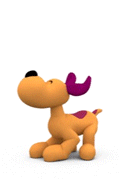
... and haven't experienced any problems at all.. so not sure I can be much help
Z.
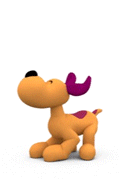
... and haven't experienced any problems at all.. so not sure I can be much help
Z.
Ah... interesting!
I don't have a 'Pro' account. Maybe they're tightening the thumbscrews to make us proles cough up...
I'm not sure about this DNS flushing business. It sounds like I need a plumber. But at least I've now found where my cookies are. There are hundreds of sites! And I can't find one for photobucket though. Do I need to delete them all? I've got so many sites I've accessed and can't remember usernames let alone passwords to re-access!
But at least I've now found where my cookies are. There are hundreds of sites! And I can't find one for photobucket though. Do I need to delete them all? I've got so many sites I've accessed and can't remember usernames let alone passwords to re-access! 
I don't have a 'Pro' account. Maybe they're tightening the thumbscrews to make us proles cough up...
I'm not sure about this DNS flushing business. It sounds like I need a plumber.
Add Reply
Sign In To Reply
178 online (3 members
/
175 guests),
0 chatting
